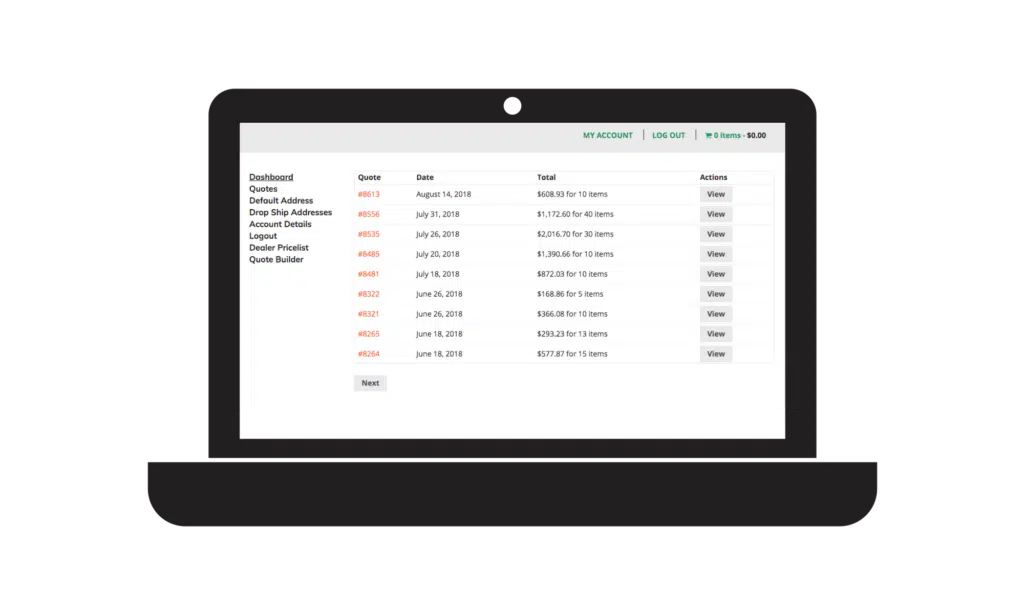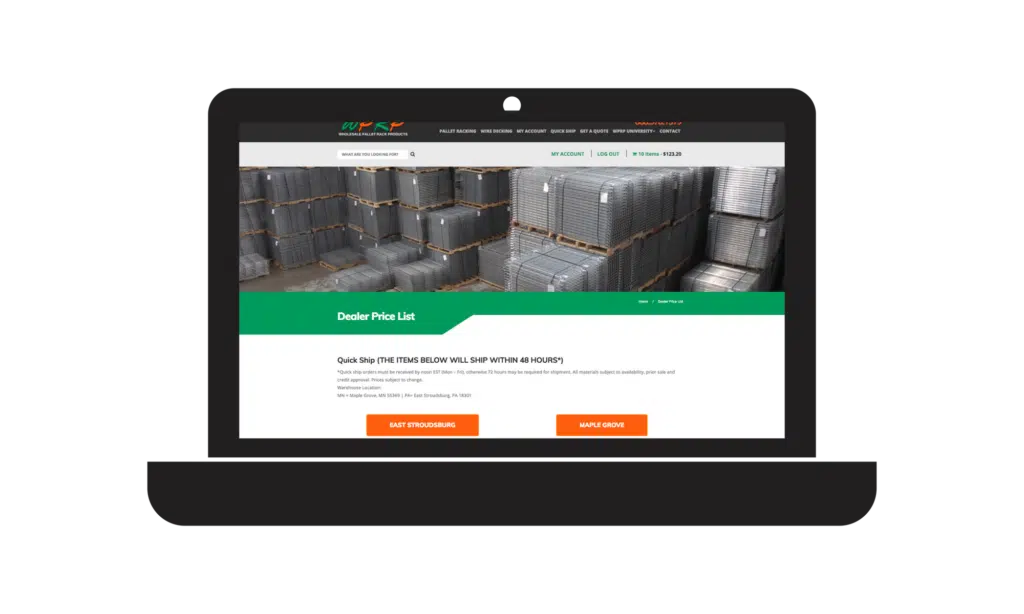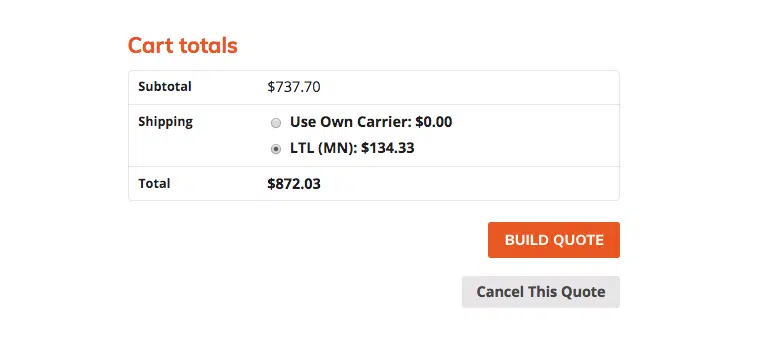BUILD YOUR OWN QUOTE FROM ANY LOCATION, 24/7
51% of employees say remote access to the workplace helps them to work flexibly and 41% say it helps them stay in control of their workload, according to a poll by CIPD.
Do you ever find yourself needing to send a quote outside the office or during odd hours? We have. As customers gain more options, speed is becoming more and more important.
Our main goal when creating the Quote Builder was to help you, the dealer, create and send quotes from anywhere at any time. Whether you’re out on a sales call with only your smartphone on hand or you’re burning the midnight oil at work, you can now build and download a pallet rack quote in minutes.
Prefer watching videos? Watch our Quote Builder tutorial video here
MANAGE ADDRESSES AND TRACK QUOTES
Of course, quoting your customer usually doesn’t mean just sending the quote and moving on. Odds are you also have a system for keeping track of your quotes so you can reference them down the road. To make things easier, you can use the Quotes tab in the My Account dashboard to see all of your completed quotes, including the quote number, the date the quote was created, the total dollar value, and an option to view the quote PDF.
In the My Account dashboard, you can now add and save drop ship addresses for your customers or your own organization’s branch locations. Add as many addresses as you want, and label them so you know which address to select when building a quote.
ACCESS PRICING AND PRODUCT INFORMATION
One of the perks of being a WPRP registered dealer is having 24/7 access to up-to-date, dealer-level pricing. There are two ways you can access a list of quick ship materials and pricing when logged into your account. The first is to use the Quote Builder tool itself to find the items you’re looking for. Every product page in the Quote Builder will include the latest pricing for that item.
The second way to see current pricing and availability is to click the Dealer Pricelist link on the lefthand side of the My Account dashboard. Clicking this link brings you to the Dealer Pricelist page, where you can click to view either the Maple Grove or East Stroudsburg pages. This second option is a good one if you want to view several items quickly at the same time. You can also download the pricelist PDFs from the Maple Grove and East Stroudsburg pricelist pages.
GET A FREIGHT ESTIMATE FOR YOUR MATERIALS
Getting a freight quote can be time-consuming. When we’re busy trying to juggle everything in our work schedule, it’s not easy to drop everything to get a freight estimate. To make things easier for you when using the Quote Builder, we calculate your freight for you as you add items to your cart. When you view your cart, your freight estimate will be based on your materials and the distance to your default shipping address. Want to handle shipping yourself? Just select “Use Own Carrier” to keep the freight estimate from being added to your quote.
GET MORE SALES
At the end of the day, our goal is to help you — and your goal is to sell more pallet rack. We made the online Quote Builder to help you get more sales by making the quoting process easier and faster. By being able to create your own quote from any location at any time, you can provide faster information and service to your customer. Are you ready to give the Quote Builder a try for yourself? Login here or register as a dealer if you’re not registered already.
We welcome your feedback and use it to make the Quote Builder better serve your needs. If you have any feedback or suggestions, please don’t hesitate to send them to us. Your input is what drives us to be a better resource for you!